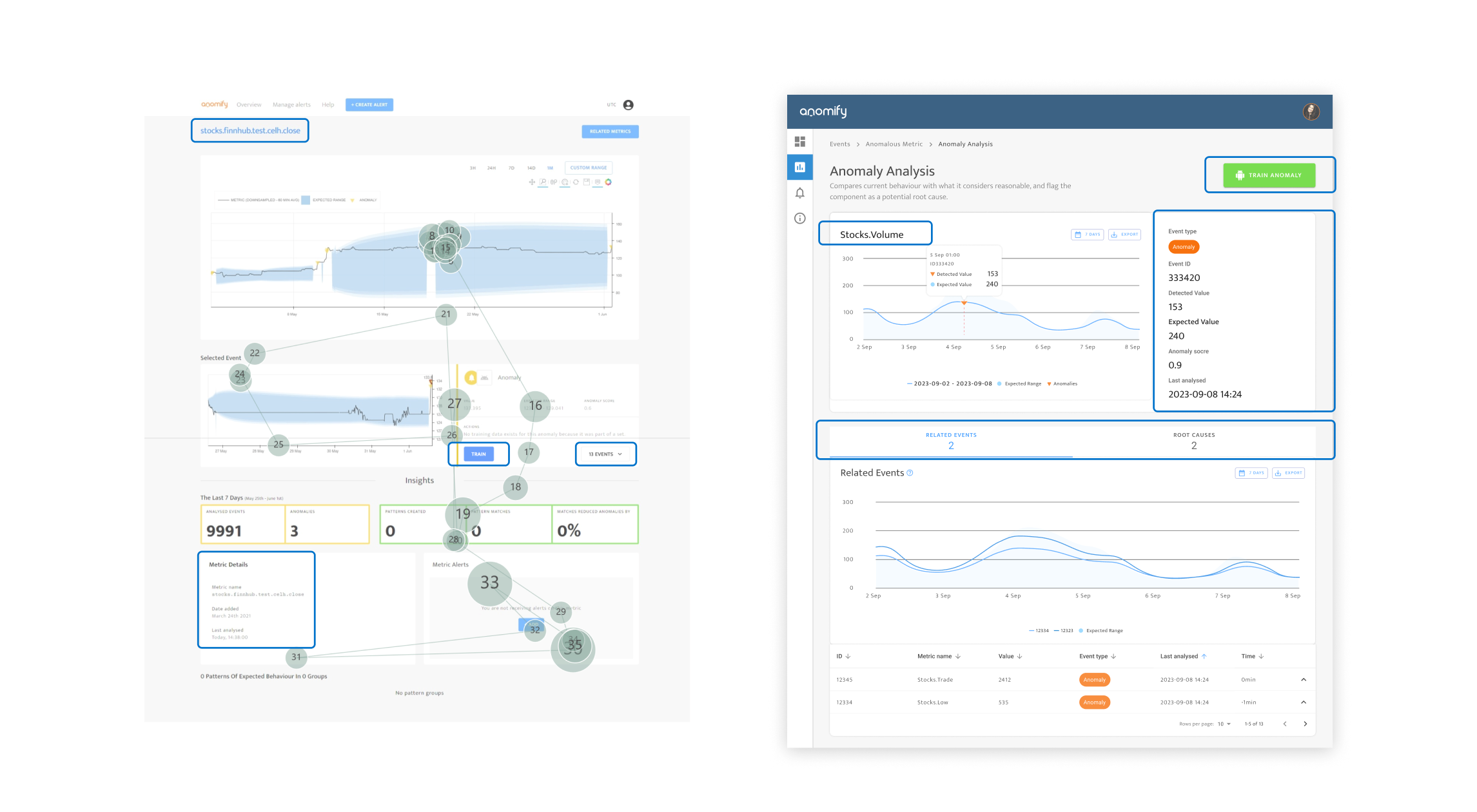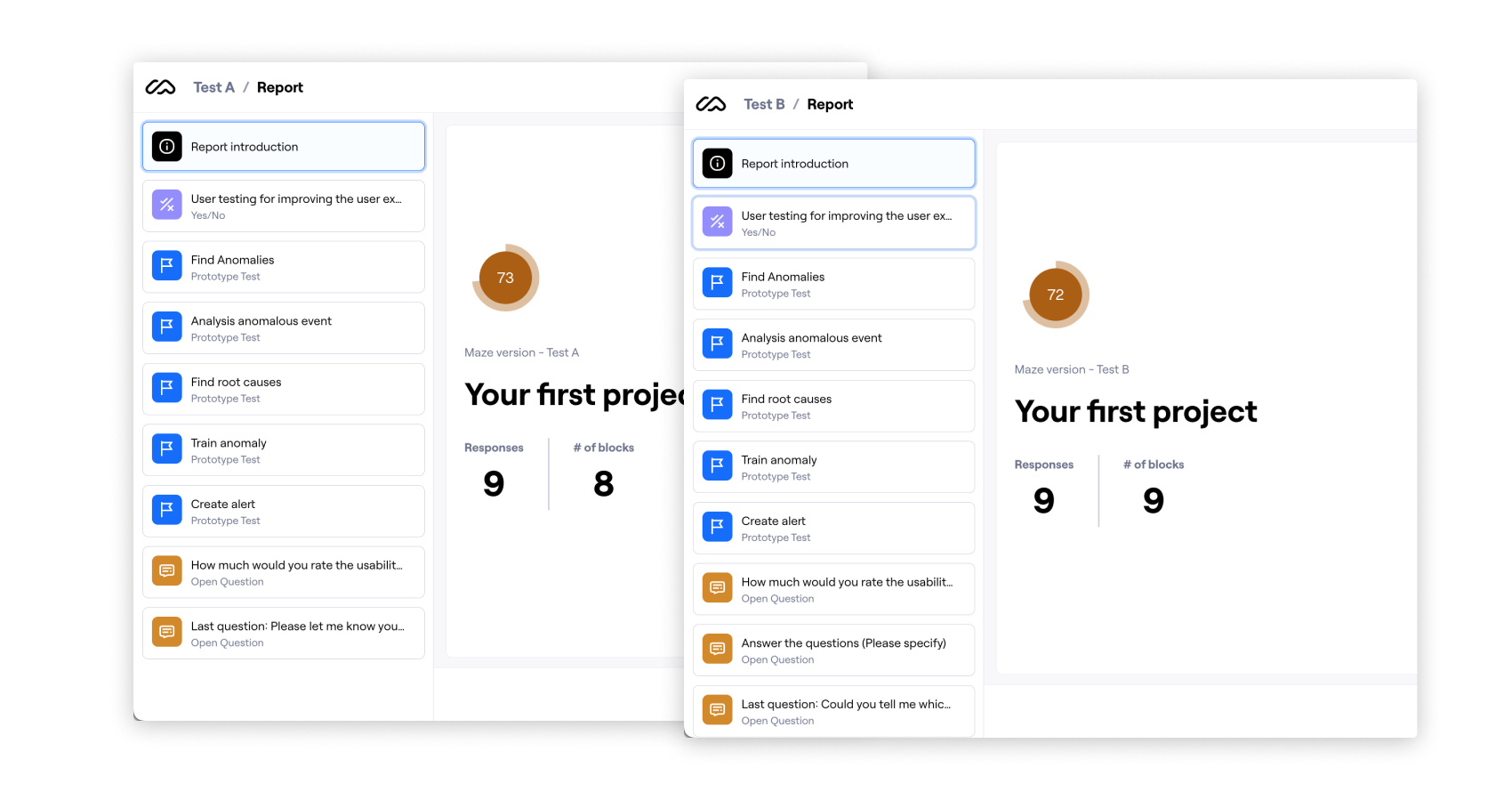User Needs and Pain Points
Based on the pre-survey, the usability scores stood only a mere 60%.
I started with online survey and user interviews. The result shows they did love the features of Anomfiy AI, however, they expressed it was not an enjoyable platform and most of the users mentioned did not know how to use it.